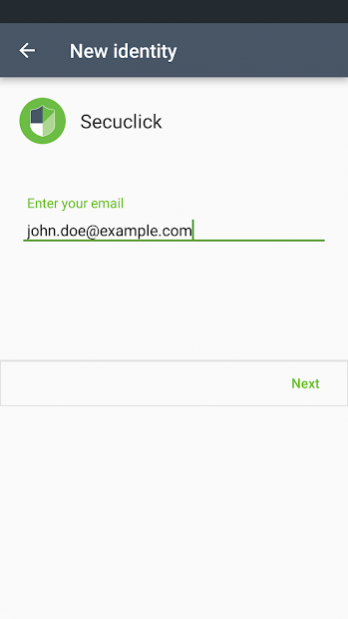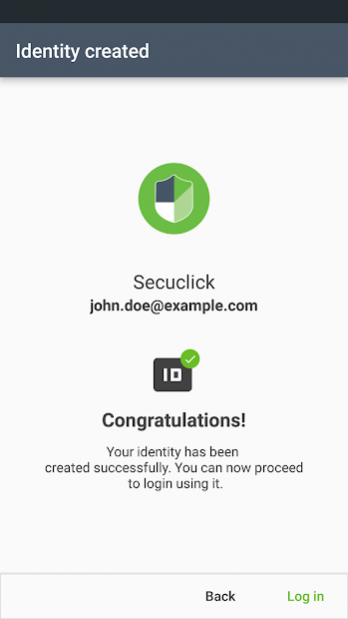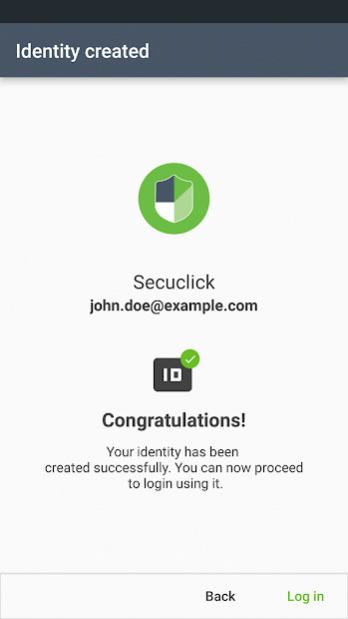Secuclick 2.1.1
Free Version
Publisher Description
The app works with the SecuClick Platform to enable users to securely login to web services.
Simply scan the QR code on a SecuClick enabled web site and enter your PIN to login.
The most secure multi-factor authentication for internal and external users.
Our SecuClick platform solves security challenges for organizations in regulated industries such as finance, government and healthcare. Our service completely eliminates the threat of username / password database breach, or breach of any authentication credentials, such as seed values or public keys.
Key Benefits :
• SecuClick's Mobile App for iOS and Android improves the authentication user experience with a simple 4-digit pin, and improves security by featuring a “hands-free” login for web applications, reducing the attack vector of host based malware on the desktop by replacing the need for long, complex passwords that need to be changed.
• Eliminates a company’s single largest security threat, (the password database), entirely.
• Zero knowledge proof authentication (zero password knowledge = zero password liability or vulnerability) means no authentication credentials, even usernames, are ever stored in the service, making the MFA Platform suitable for regulated industries such as finance, government and healthcare.
• Simple to activate and deploy for an organization since it is offered as a hosted cloud service.
• Can be extended into any desktop or mobile application via open source, Apache Licensed developer SDKs for iOS, Android, C# and other web languages.
Our Platform is:
Predictable : Remove password risks. Replace your hardware tokens and all levels of authentication with a single, secure, and scalable solution.
Affordable : Protect internal and external users with a service that's less expensive than the monthly costs of sending SMS messages to a user.
Easy to use : Manage your service delivery channels, billing, and users through one simple web dashboard.
Key Features :
Better Security
No shared secrets. No user passwords needed or stored, eliminating the single largest point of compromise. The SecuClick platform uses pairing based cryptography to sign and verify authentication between the SecuClick provider and an end- user's smartphone.
Simple to Deploy and Use
Easier to Administer, with no shipping, no need to set up in-house infrastructure, and no need to integrate any on-premise network devices. Everything is provided in the cloud. Deployment is faster than ever before - you can be up and running in the same day. It's also easier for end users. Download the free mobile app and enroll in a few steps.
Problems we solve :
• Storing user names and passwords for web application access increases the threat of catastrophic username / password database breaches
• Extending current two-factor authentication solutions at scale (to external partners or customers) is neither economically feasible or logistically possible.
• Organizations that operate in regulated industries (government, finance, healthcare) cannot take advantage of the efficiencies or economics associated with cloud computing because current authentication solutions are not compliant. Reason: Authentication credentials stored in the cloud.
• Deploying and managing authentication hardware within an organization consumes resources that could be applied to revenue-generating programs.
• Shifting the burden for a company’s security solution onto end users (by requiring complex passwords) does nothing to ensure the security of an enterprise.
About Secuclick
Secuclick is a free app for Android published in the Office Suites & Tools list of apps, part of Business.
The company that develops Secuclick is Dimension Data. The latest version released by its developer is 2.1.1. This app was rated by 7 users of our site and has an average rating of 4.3.
To install Secuclick on your Android device, just click the green Continue To App button above to start the installation process. The app is listed on our website since 2017-08-17 and was downloaded 3 times. We have already checked if the download link is safe, however for your own protection we recommend that you scan the downloaded app with your antivirus. Your antivirus may detect the Secuclick as malware as malware if the download link to com.dimensiondata.mfaaas is broken.
How to install Secuclick on your Android device:
- Click on the Continue To App button on our website. This will redirect you to Google Play.
- Once the Secuclick is shown in the Google Play listing of your Android device, you can start its download and installation. Tap on the Install button located below the search bar and to the right of the app icon.
- A pop-up window with the permissions required by Secuclick will be shown. Click on Accept to continue the process.
- Secuclick will be downloaded onto your device, displaying a progress. Once the download completes, the installation will start and you'll get a notification after the installation is finished.